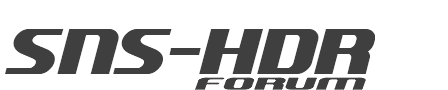- PanoParlementEuropéenHDR_1200x675.jpg (320.16 KiB) Viewed 11830 times
European parlament in Strasbourg
7 posts
• Page 1 of 1
Re: European parlament in Strasbourg
Super!
Please explain hoe the image was taken and processed.
Please explain hoe the image was taken and processed.
- mgg
- Posts: 39
- Joined: Wed Oct 26, 2011 6:17 am
Re: European parlament in Strasbourg
Great shot! That's where our money is going 
Would also be interested to read how you did this. Are you using HDR to get the light levels adjusted between the single exposures?
Prieni
Would also be interested to read how you did this. Are you using HDR to get the light levels adjusted between the single exposures?
Prieni
- Prieni
- Posts: 9
- Joined: Sun Oct 16, 2011 5:21 pm
Re: European parlament in Strasbourg
First of all, in that particular picture a panoramic assembling was not necessary because my wide angle 10mm was enough to have the whole thing in a unique picture.
But I decided to use panoramic to raise the resolution of the picture to be able to print it in large format. With panoramic assembling the picture is 6200x3500 instead of only 4200x2800.
The HDR process with sns-hdr permit me to very easily obtain a good ajustment in light level. I suppose that in this particular case you could have obtain almost the same exposures by using curves but it takes a very long time and requires some skills. With sns-hdr I obtain a really good result immediatly.
Also, without HDR lights would have been over exposed in the windows of the building.
I've tried a lot of paths to make panoramic HDR images, and the only one that works well is to begin by process each set of bracketed pictures in the HDR software, taking care to use exactly the same parameters for all the picture sets. I used a custom preset to apply the same parameters for each set.
Each HDR obtained image is save in TIFF 16 bits.
Finally, I merge HDR tiff images in a panoramic software that must be able to process 16 bits images (CS5, or other).
When i take pictures for a panoramic image I always take pictures in portrait mode. After the merging the resulting image may be curved because of image distorsions and it's better to have enough space at the top and at the bottom to be able to cut.
For this picture I wanted the darkest parts of the building to be full of details so I exposed for these parts, at F/10 to have a full depth of field. I choosed the bracketing gap of +-1.3 to reduce the overexposure of lights.
But I decided to use panoramic to raise the resolution of the picture to be able to print it in large format. With panoramic assembling the picture is 6200x3500 instead of only 4200x2800.
The HDR process with sns-hdr permit me to very easily obtain a good ajustment in light level. I suppose that in this particular case you could have obtain almost the same exposures by using curves but it takes a very long time and requires some skills. With sns-hdr I obtain a really good result immediatly.
Also, without HDR lights would have been over exposed in the windows of the building.
I've tried a lot of paths to make panoramic HDR images, and the only one that works well is to begin by process each set of bracketed pictures in the HDR software, taking care to use exactly the same parameters for all the picture sets. I used a custom preset to apply the same parameters for each set.
Each HDR obtained image is save in TIFF 16 bits.
Finally, I merge HDR tiff images in a panoramic software that must be able to process 16 bits images (CS5, or other).
When i take pictures for a panoramic image I always take pictures in portrait mode. After the merging the resulting image may be curved because of image distorsions and it's better to have enough space at the top and at the bottom to be able to cut.
For this picture I wanted the darkest parts of the building to be full of details so I exposed for these parts, at F/10 to have a full depth of field. I choosed the bracketing gap of +-1.3 to reduce the overexposure of lights.
- bpaci
- Posts: 7
- Joined: Sun Jan 01, 2012 1:20 pm
Re: European parlament in Strasbourg
Thank you for the detailed explanation.
I was pleased to see that I'm following much the same process for the spherical panoramas that I've been shooting now and then.
There's more to it that merely the process, however, and your image is very very nice.
I was pleased to see that I'm following much the same process for the spherical panoramas that I've been shooting now and then.
There's more to it that merely the process, however, and your image is very very nice.
- mgg
- Posts: 39
- Joined: Wed Oct 26, 2011 6:17 am
Re: European parlament in Strasbourg
Cool picture!! i like it 
-

phil68 - Posts: 181
- Joined: Sun Sep 18, 2011 6:08 pm
- Location: Rustenhart, F
7 posts
• Page 1 of 1
Return to Show Off / Pochwal się
Who is online
Users browsing this forum: No registered users and 1 guest