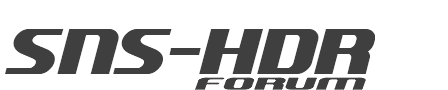Batch Process Time length
10 posts
• Page 1 of 1
Batch Process Time length
Just wondering what everyones time length for batch processing. Im processing 660 pictures to 220. This is my first batch process in sns and its slower than photomatix but quality is much better.
- arn2118
- Posts: 2
- Joined: Sun Jan 29, 2012 7:51 am
Re: Batch Process Time length
The first thing is to consider the variables. Are you working from RAW or a converted tif or jpg? Then what is the size of image do you need?
My machine is a couple of years old and an average home/office spec. It does all I need for work with Lightroom, Picture Window Pro and Qimage - with no annoying delays.
To convert a bracket tripple of RAWs to full tiff takes about ten minutes. So your 220 images would take me a day and a half working the 660 files! I am sure there are lots of people around with far better machines, but it will still take quite some time.
One thing to look at is whether it might save time to use something like LR to move from RAW to tiff - and there have been posts to the effect that LR gives SNS a better start than the dcraw.exe it would otherwise use.
However, there is a much more relevant matter to consider is what you want to do with the 220 images. Den, who is a poster around here and a great Picture Window Pro guru, spotted that much smaller images take significantly less time in SNS.
If you are planning, as I often do, to post your 220 images to a web site for a client to chose from then there is no point in working with images much larger than the ones on your web. 1920 v 1440 pixels maybe - even smaller like 950 x 950.
Use LR to produce jpgs or tiffs in those sorts of sizes and you'll really speed up your batch. If you then need a few larger files then re-run them in a smaller batch.
Any help?
Tony
My machine is a couple of years old and an average home/office spec. It does all I need for work with Lightroom, Picture Window Pro and Qimage - with no annoying delays.
To convert a bracket tripple of RAWs to full tiff takes about ten minutes. So your 220 images would take me a day and a half working the 660 files! I am sure there are lots of people around with far better machines, but it will still take quite some time.
One thing to look at is whether it might save time to use something like LR to move from RAW to tiff - and there have been posts to the effect that LR gives SNS a better start than the dcraw.exe it would otherwise use.
However, there is a much more relevant matter to consider is what you want to do with the 220 images. Den, who is a poster around here and a great Picture Window Pro guru, spotted that much smaller images take significantly less time in SNS.
If you are planning, as I often do, to post your 220 images to a web site for a client to chose from then there is no point in working with images much larger than the ones on your web. 1920 v 1440 pixels maybe - even smaller like 950 x 950.
Use LR to produce jpgs or tiffs in those sorts of sizes and you'll really speed up your batch. If you then need a few larger files then re-run them in a smaller batch.
Any help?
Tony
- tonygamble
- Posts: 31
- Joined: Fri Sep 30, 2011 8:17 am
Re: Batch Process Time length
Very helpful thanks Tony! Im using the images for a timelapse video. I'm using jpg because I don't have an SD card big enough for the raw files but I did use a large size for the jpg pics. I'll lower the size next time and speed things up. My batch process took about 6-8 hours.
- arn2118
- Posts: 2
- Joined: Sun Jan 29, 2012 7:51 am
Re: Batch Process Time length
Dropping the image size makes a dramatic difference.
I told you that RAW to full size tiff took ten minutes a time.
Converting to 1920 by 1440 jpg in LR and then running SNS took one minute ten seconds per triple.
Tony
I told you that RAW to full size tiff took ten minutes a time.
Converting to 1920 by 1440 jpg in LR and then running SNS took one minute ten seconds per triple.
Tony
- tonygamble
- Posts: 31
- Joined: Fri Sep 30, 2011 8:17 am
Re: Batch Process Time length
New to this but, is it possible to Batch processs many groups of brackets shots so that all the outputted images are in the correct groups. Erm hard to explain. If I do bracket groups of 3 for every room in a big house, how to batch it so that the bracketed groups are processed for each room.
Hope it make some sense!
Zymon
Hope it make some sense!
Zymon
- zymon
- Posts: 26
- Joined: Tue Jan 31, 2012 2:38 pm
Re: Batch Process Time length
Zymon,
My understanding is that you can only run one batch at a time - and that means one folder at a time. That way you can produce SNS files that enable you to fine tune the resultant HDR images to your satisfaction.
When I first came across the Lite version it was by using to drag files into the program with a command line (sorry I forget the details). I am sure you could drag several sets of files successively and get several sets of processes running. That may be a way forward for you but you'll need more help than I can offer.
What is wrong with putting all the shots in one folder and then separating them into separate folders once you have your HDR files? Or are you worried you'll forget which rooms are which?
Tony
My understanding is that you can only run one batch at a time - and that means one folder at a time. That way you can produce SNS files that enable you to fine tune the resultant HDR images to your satisfaction.
When I first came across the Lite version it was by using to drag files into the program with a command line (sorry I forget the details). I am sure you could drag several sets of files successively and get several sets of processes running. That may be a way forward for you but you'll need more help than I can offer.
What is wrong with putting all the shots in one folder and then separating them into separate folders once you have your HDR files? Or are you worried you'll forget which rooms are which?
Tony
- tonygamble
- Posts: 31
- Joined: Fri Sep 30, 2011 8:17 am
Re: Batch Process Time length
If I put all the RAWs into one folder how will the software know which groups need to be processed together. I have not tried these things as I only have the lite version which has no Batch function cos still evaluating it (looks great though!).
Would be great to let SNS just process 100s of groups of brackets while im in bed!!!
Zymon
Would be great to let SNS just process 100s of groups of brackets while im in bed!!!
Zymon
- zymon
- Posts: 26
- Joined: Tue Jan 31, 2012 2:38 pm
Re: Batch Process Time length
I think, Zymon, you are making it sound more difficult than it is.
I was asked to photograph a conservatory. The walls are to be repainted so I was told to concentrate on the windows and to include a shot of the windows through a mirror. Clearly HDR was an option as it might improve the visibility of the garden beyond the windows.
It took me less than ten minutes to take a dozen bracketed triples. I used my Panasonic GH2 with the 7-14mm zoom - handheld.
I shot RAW and converted the 36 files into tiffs using LightRoom with a flat pre-set. The tiffs were 1920 by 1440 pixels as all I needed were shots I could put in a web folder from which my client could choose one shot for a magazine.
The Lightroom work took about a minute. I then ran the batch of 36 into SNS-HDR producing jpgs and sns files. The twelve shots took about a quarter of an hour (not time to go to bed - but time to make a coffee). Most would have been useable jpgs but I chose to go through the files using the sns versions and tweak them a bit - adding maybe a bit more saturation or brightness.
The shots are now on:-
http://www.tonygamble.org/Conservatory% ... /index.htm
And my client will pick the frame she prefers - maybe with the request to make the colour/saturation/contrast etc more like one of the others.
I'll then re-run that single file to produce a higher resolution jpg.
The trick for speed is not to force SNS-HDR to work with files larger than you need for immediate use. If you want a hundred high res files then you are into overnight work. As I said in a earlier post on my machine 100 shots will take about 16 hours.
Yes, you have to make sure that your folder contains the right files for the (in my case) triples. I am not sure what would happen if a rogue single file got into the sequence - maybe Sebastian can tell us.
Any help?
Tony
I was asked to photograph a conservatory. The walls are to be repainted so I was told to concentrate on the windows and to include a shot of the windows through a mirror. Clearly HDR was an option as it might improve the visibility of the garden beyond the windows.
It took me less than ten minutes to take a dozen bracketed triples. I used my Panasonic GH2 with the 7-14mm zoom - handheld.
I shot RAW and converted the 36 files into tiffs using LightRoom with a flat pre-set. The tiffs were 1920 by 1440 pixels as all I needed were shots I could put in a web folder from which my client could choose one shot for a magazine.
The Lightroom work took about a minute. I then ran the batch of 36 into SNS-HDR producing jpgs and sns files. The twelve shots took about a quarter of an hour (not time to go to bed - but time to make a coffee). Most would have been useable jpgs but I chose to go through the files using the sns versions and tweak them a bit - adding maybe a bit more saturation or brightness.
The shots are now on:-
http://www.tonygamble.org/Conservatory% ... /index.htm
And my client will pick the frame she prefers - maybe with the request to make the colour/saturation/contrast etc more like one of the others.
I'll then re-run that single file to produce a higher resolution jpg.
The trick for speed is not to force SNS-HDR to work with files larger than you need for immediate use. If you want a hundred high res files then you are into overnight work. As I said in a earlier post on my machine 100 shots will take about 16 hours.
Yes, you have to make sure that your folder contains the right files for the (in my case) triples. I am not sure what would happen if a rogue single file got into the sequence - maybe Sebastian can tell us.
Any help?
Tony
- tonygamble
- Posts: 31
- Joined: Fri Sep 30, 2011 8:17 am
Re: Batch Process Time length
Yes thank you fou your patience!
I was rather impressed just now.
Just batched processed a whole bunch of raws x3 brackets of different scenes and it did what i hoped.
Namely outputted one image for each group of brackets. Yippee! ( glad I bought bought this software)
9 mins to process 10 shots (x3 brachets x10 groups = 10 shots).
I was rather impressed just now.
Just batched processed a whole bunch of raws x3 brackets of different scenes and it did what i hoped.
Namely outputted one image for each group of brackets. Yippee! ( glad I bought bought this software)
9 mins to process 10 shots (x3 brachets x10 groups = 10 shots).
- zymon
- Posts: 26
- Joined: Tue Jan 31, 2012 2:38 pm
Re: Batch Process Time length
Processor speed and ram makes a big difference. I am using a Win 7 x64 machine with an i7 core processor and 8 gigs of ram and it manages 720 shot time lapse jobs very well.
- bobshaw
- Posts: 6
- Joined: Fri Jul 06, 2012 1:26 pm
10 posts
• Page 1 of 1
Return to Discussion & Questions / Dyskusja i pytania
Who is online
Users browsing this forum: No registered users and 1 guest