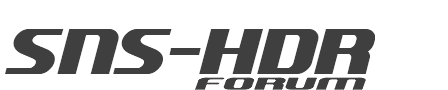Video Tutorial by Provo
8 posts
• Page 1 of 1
Re: Video Tutorial by Provo
Thanks, very useful visual help.
- adamba100
- Posts: 6
- Joined: Sun Jan 15, 2012 9:19 pm
Re: Video Tutorial by Provo
Hi, This is an excellent tutorial.
Sebastian, did you notice that he has a problem I also experience and that is the sliders play catch-up, by that I mean when he moves the cursor the sliders do not move with it they drag behind, this is why I asked previously if it would be possible to enable movement of the sliders with the arrow keys on the keyboard or with the cursor as you move it to give more precise action.
Many Thanks again to Provo for the tutorial.
Russ
Sebastian, did you notice that he has a problem I also experience and that is the sliders play catch-up, by that I mean when he moves the cursor the sliders do not move with it they drag behind, this is why I asked previously if it would be possible to enable movement of the sliders with the arrow keys on the keyboard or with the cursor as you move it to give more precise action.
Many Thanks again to Provo for the tutorial.
Russ
- russellsnr2
- Posts: 78
- Joined: Tue Mar 27, 2012 4:55 pm
Re: Video Tutorial by Provo
I do not understand your problem. You can change the parameter values using the arrow keys.
Which slider do you mean?
Which slider do you mean?
-

Sebastian Nibisz - Site Admin
- Posts: 974
- Joined: Tue Sep 13, 2011 8:51 am
Re: Video Tutorial by Provo
FYI... my computer system will also have a lag when mouse left-click-hold-drag-release a parameter slider to a new location; but this seems be the result of a system lag rather than anything to do with the software as the CPU usage goes up and I can hear the processor cooling fan ramp up at times... ...may be an accelerator setting change needed for the monitor and/or mouse?
This lag is longer for full sized, 1X, images than for reduced sizes...
I avoid this by directing inputing values into the numbers space provided for a particular parameter just above the right end of bar... ...left click hold drag through the existing value and key board enter a new value... ...often more accurate that trying to use the mouse to vary a setting by 1 or 2...
Did not really realize that the arrow keys could also used... thank you for the comment, Sebastian
For me, this is not bothersome enough to be of concern...
This lag is longer for full sized, 1X, images than for reduced sizes...
I avoid this by directing inputing values into the numbers space provided for a particular parameter just above the right end of bar... ...left click hold drag through the existing value and key board enter a new value... ...often more accurate that trying to use the mouse to vary a setting by 1 or 2...
Did not really realize that the arrow keys could also used... thank you for the comment, Sebastian
For me, this is not bothersome enough to be of concern...
- den
- Posts: 100
- Joined: Wed Sep 21, 2011 3:20 pm
- Location: Birch Bay near Blaine, WA USA
Re: Video Tutorial by Provo
Hi, Many thanks for the replies, I use a intuos tablet so don't use the mouse, when I use it in Lightroom the slider moves with the pen.
Sebastian, If you watch the video from approx 5:25 you will the sliders do not move with the cursor they follow behind, he has to wait till the cursors catch up.
Thanks Again
Russ
Sebastian, If you watch the video from approx 5:25 you will the sliders do not move with the cursor they follow behind, he has to wait till the cursors catch up.
Thanks Again
Russ
- russellsnr2
- Posts: 78
- Joined: Tue Mar 27, 2012 4:55 pm
Re: Video Tutorial by Provo
russellsnr2 wrote:Sebastian, If you watch the video from approx 5:25 you will the sliders do not move with the cursor they follow behind, he has to wait till the cursors catch up.
This effect is smaller on a faster computer or a smaller image preview.
-

Sebastian Nibisz - Site Admin
- Posts: 974
- Joined: Tue Sep 13, 2011 8:51 am
Re: Video Tutorial by Provo
You're all welcome for the mini video tutorial.
Some Folks asked me why I chose not to talk in the video
to be honest talking on videos is not my cup of tea.
Perhaps in the future I will consider doing a more thorough video
with narration but no plans for that anytime soon.
Some Folks asked me why I chose not to talk in the video
to be honest talking on videos is not my cup of tea.
Perhaps in the future I will consider doing a more thorough video
with narration but no plans for that anytime soon.
- provo
- Posts: 1
- Joined: Sun Sep 09, 2012 1:32 am
8 posts
• Page 1 of 1
Return to Tutorials & Tips / Poradniki i wskazówki
Who is online
Users browsing this forum: No registered users and 1 guest