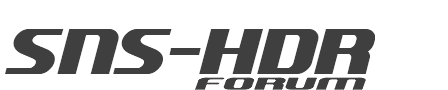I installed SNS-HDR Lite. Is there no GUI with this software? When I double-click on the icon, I get what you see in the screen cap.
[attachment=0]Capture.JPG[/attachment]
installed, no GUI?
5 posts
• Page 1 of 1
installed, no GUI?
- Attachments
-
- Capture.JPG (51.54 KiB) Viewed 10565 times
- cyraxote
- Posts: 3
- Joined: Sun Nov 18, 2012 3:19 pm
Re: installed, no GUI?
hey,
I have the same problem
I tried and tried but all I get is the same thing as Cyraxote gets.
What need I to do? (I am using Vista)
thanks,
Michel
I have the same problem
I tried and tried but all I get is the same thing as Cyraxote gets.
What need I to do? (I am using Vista)
thanks,
Michel
- noenkelMi
- Posts: 2
- Joined: Mon Nov 26, 2012 11:09 pm
Re: installed, no GUI?
See: http://www.sns-hdr.com/forum/viewtopic.php?f=7&t=632. Lite is a 'command line' program.
To use 'command line', add options to the application link Properties Target text:
Edit1... NOTE: the Lite GUI found here: http://www.sns-hdr.com/files/SNS-HDR_Lite_GUI.zip may not include all of the currently available Lite v1.4.22 options...
To use 'command line', add options to the application link Properties Target text:
Edit1... NOTE: the Lite GUI found here: http://www.sns-hdr.com/files/SNS-HDR_Lite_GUI.zip may not include all of the currently available Lite v1.4.22 options...
- den
- Posts: 100
- Joined: Wed Sep 21, 2011 3:20 pm
- Location: Birch Bay near Blaine, WA USA
Re: installed, no GUI?
thank you!
Works fine now
cheers
Michel
Works fine now
cheers
Michel
- noenkelMi
- Posts: 2
- Joined: Mon Nov 26, 2012 11:09 pm
5 posts
• Page 1 of 1
Return to Discussion & Questions / Dyskusja i pytania
Who is online
Users browsing this forum: No registered users and 6 guests