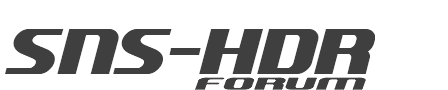Colour shifts to horrible yellow
15 posts
• Page 1 of 2 • 1, 2
Colour shifts to horrible yellow
Hi I'm having issues with some images after processing them through sns-hdr. Skin tones, terracotta colours etc and take on a sickly yellow once processed through SNS. Is there a was round this or can anyone explain the reason?
- wildtypitch
- Posts: 9
- Joined: Fri Nov 16, 2012 7:35 am
Re: Colour shifts to horrible yellow
Can you show an example?
-

Sebastian Nibisz - Site Admin
- Posts: 968
- Joined: Tue Sep 13, 2011 8:51 am
Re: Colour shifts to horrible yellow
Hi, 2 examples here without any colour adjustments, example 1 combining exposures in SNS and example 2 original.
You can notice a slightly warmer cast but in the faces on the left of the image produces a sickly yellow that cannot begotten rid of using the colour sliders.
You can notice a slightly warmer cast but in the faces on the left of the image produces a sickly yellow that cannot begotten rid of using the colour sliders.
- Attachments
-
- example-2.jpg (301.58 KiB) Viewed 12229 times
-
- example-1.jpg (348.06 KiB) Viewed 12229 times
- wildtypitch
- Posts: 9
- Joined: Fri Nov 16, 2012 7:35 am
Re: Colour shifts to horrible yellow
I have to say the SNS image shows good colour on my monitor. The two people in yellow shirts look much more natural and the group under the building are better exposed. Maybe I need a new monitor 
-

PentaxJax - Posts: 6
- Joined: Fri Nov 09, 2012 3:29 am
- Location: Maryland USA
Re: Colour shifts to horrible yellow
The first image(example2.jpg) is original the last image is the sns one.
Regardless of opinions on what is "better" colour, their is certainly a colour shift which is unnecessary and I find limits the usability of the program. I doubt this would intentionally be part of the program as it works so well and professionally in other respects. But for work where colour consistency or skin tones are important it sadly and frustratingly is not working for me.
I though it may have something to do with the image raw processor in sns as I'm feeding to .cr2 files directly. I tired feeding it tiff from Lightroom but still has colour discrepancies, although of a slightly different nature.
Regardless of opinions on what is "better" colour, their is certainly a colour shift which is unnecessary and I find limits the usability of the program. I doubt this would intentionally be part of the program as it works so well and professionally in other respects. But for work where colour consistency or skin tones are important it sadly and frustratingly is not working for me.
I though it may have something to do with the image raw processor in sns as I'm feeding to .cr2 files directly. I tired feeding it tiff from Lightroom but still has colour discrepancies, although of a slightly different nature.
- wildtypitch
- Posts: 9
- Joined: Fri Nov 16, 2012 7:35 am
Re: Colour shifts to horrible yellow
Different RAW converters can reproduce different colors. You check how dcraw convert this image.
-

Sebastian Nibisz - Site Admin
- Posts: 968
- Joined: Tue Sep 13, 2011 8:51 am
Re: Colour shifts to horrible yellow
i agree the skin tone and floor is too much yellow imo, probably because of sunlight ?? check the white balance ?
try to convert RAW with others softs and tonnemap with tiff or dng ...
let us know your results !
edit: anyway you can ajust that easily contrast and color tone in sns, the workflow is very well designed.
vinz
try to convert RAW with others softs and tonnemap with tiff or dng ...
let us know your results !
edit: anyway you can ajust that easily contrast and color tone in sns, the workflow is very well designed.
vinz
- vinz
- Posts: 18
- Joined: Tue Apr 24, 2012 11:13 am
Re: Colour shifts to horrible yellow
Yes I have tried other RAW converters. But sns is creating this colour shift for no apparent reason and I can't see why at the moment.
- wildtypitch
- Posts: 9
- Joined: Fri Nov 16, 2012 7:35 am
Re: Colour shifts to horrible yellow
HI Vinz, thanks for the response. As I have said before I read you response, I have tried different converters. But the yellow shift is not an easy one to correct, and I really don't want to be colour correcting images that need to be colour accurate and are part of a colour workflow. I would have thought hdr could be done without affecting hues, I though for a while it was maybe the response curves on my camera at various different exposures, but have checked and hues are definitely changing in the sns tone mapping process. I'd be interested to know if other have come across this. I love the program and it would be perfect for me if not for this problem.
- wildtypitch
- Posts: 9
- Joined: Fri Nov 16, 2012 7:35 am
Re: Colour shifts to horrible yellow
Sometimes... a scene should have more than one neutral gray for color balance in addition to its White Point color temperature. This scene appears to me as one. The length of shadows indicate a strong, late afternoon sun which will have a warm color temperature; and most of the scene's image area is in sunlight. There is also significant image area's in strong shadow which should be cooler than was rendered, particularly noticed in the overly warm and saturated skin tones that occur in shadows... ...to be honest, I do not know what could be done with non-user input software so that it would recognize the need for more than one neutral gray and then adjust between the two on a weighted average basis suitable for the captured scene...
As an experiment, I took a single Canon EOS-350D CR2 file whose scene was captured at ISO100 and a camera auto-WB setting... ...the scene here is mostly sunlight with low contrast distant shadows.
Left is the embbed JPEG and right is the SNS-HDR conversion from raw with a Default preset...
The respective extracted HSV-Hue channels [Hue Saturation Value color space model]...
The SNS-HDR_Default Hue channel minus the JPEG Hue channel...The dark areas represent the least change in Hue [black = 0% change] and the light areas represent the most change in Hue [white = 100% change]. As expected, the most changes occur at visual element edges where tone-mapping contrasts and sharpening contrasts occur... ...but signicantly most of the difference image is dark. The sky/cloud image area has a 0 to 5% change in Hue and the central dark image area has a mostly 0 to 1% change. For my preferences for this image scene, acceptable.
Question: Does anyone know the impact on White Balance rendering of exposure bracketed image sets when the WB for the set is fixed rather than left at camera auto-WB?
Certainly for exposure bracketed image sets, aperture prioty is preferred so as not to change lens distortions but should a fixed WB setting be used as well?
I would think that a fixed WB setting for panorama image sets would be preferred so that any needed color balance changes would be universal to the assembled panorama scene.
As an experiment, I took a single Canon EOS-350D CR2 file whose scene was captured at ISO100 and a camera auto-WB setting... ...the scene here is mostly sunlight with low contrast distant shadows.
Left is the embbed JPEG and right is the SNS-HDR conversion from raw with a Default preset...
The respective extracted HSV-Hue channels [Hue Saturation Value color space model]...
The SNS-HDR_Default Hue channel minus the JPEG Hue channel...The dark areas represent the least change in Hue [black = 0% change] and the light areas represent the most change in Hue [white = 100% change]. As expected, the most changes occur at visual element edges where tone-mapping contrasts and sharpening contrasts occur... ...but signicantly most of the difference image is dark. The sky/cloud image area has a 0 to 5% change in Hue and the central dark image area has a mostly 0 to 1% change. For my preferences for this image scene, acceptable.
Question: Does anyone know the impact on White Balance rendering of exposure bracketed image sets when the WB for the set is fixed rather than left at camera auto-WB?
Certainly for exposure bracketed image sets, aperture prioty is preferred so as not to change lens distortions but should a fixed WB setting be used as well?
I would think that a fixed WB setting for panorama image sets would be preferred so that any needed color balance changes would be universal to the assembled panorama scene.
- den
- Posts: 100
- Joined: Wed Sep 21, 2011 3:20 pm
- Location: Birch Bay near Blaine, WA USA
15 posts
• Page 1 of 2 • 1, 2
Return to Discussion & Questions / Dyskusja i pytania
Who is online
Users browsing this forum: No registered users and 12 guests