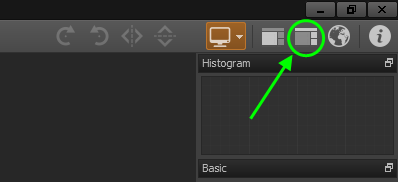panels disappeared ,how can i fix them?
Hi
my panels disappeared , this morning
i have deleted SettingsPro.ini
but is there a way to edit SettingsPro.ini to reset the left and right panles only ? i mean without loosing all the settings
thanks

my panels disappeared , this morning
i have deleted SettingsPro.ini
- Code: Select all
c:\Users\User\AppData\Roaming\SNS-HDR\
but is there a way to edit SettingsPro.ini to reset the left and right panles only ? i mean without loosing all the settings
thanks