Selection Problems

Posted:
Sun Oct 28, 2012 3:48 pmby sirbenfro
Feel a bit of a numpty here, but I'd like to try the light version. I have downloaded it, and have tried dragging the photos into the link and it seems to process them, but I can't see how I can alter the selections, natural, interior etc. I can't see any way to select them. I must be missing something!
Thanks
Re: Selection Problems

Posted:
Sun Oct 28, 2012 5:58 pmby den
There is Lite GUI if you are not familar with 'command line options'.
See posting here:
http://www.dl-c.com/board/viewtopic.php?f=4&t=398&st=0&sk=t&sd=a&start=10#p2860.
Here is a link to the GUI download:
http://www.sns-hdr.com/files/SNS-HDR_Lite_GUI.zipI do not believe the GUI has been updated to include the 'Raw Noise Reduction' or 'output folder/name' options of v1.4.22 but it has all of the others.
...or...
Simply add the desired options to the application link icon's "Properties | Target" text path...
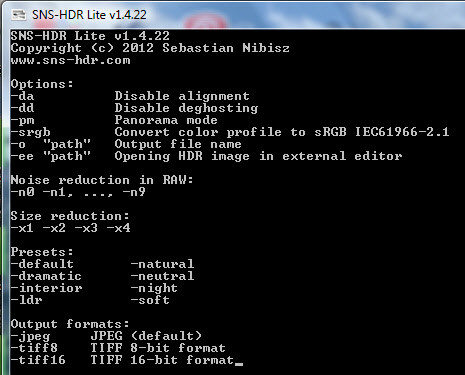
- capture_28102012_111105-1.jpg (54.07 KiB) Viewed 10916 times
For example: "C:\Program Files\SNS-HDR Lite\SNS-HDR.exe" -da -dd -srgb -n1 -x1 -default -tiff16
...den...
Re: Selection Problems

Posted:
Sun Oct 28, 2012 7:49 pmby sirbenfro
Thanks, Den, much appreciated. However, I failed to actually get it to work.
Downloaded the gui, but I'm doing something wrong after that, I cannot select the photos in the gui.
It's obviously me, I'm OK taking photos, but a computer buff I'm not!
Re: Selection Problems

Posted:
Sun Oct 28, 2012 8:23 pmby sirbenfro