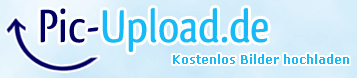Page 1 of 1
v2.0.1 - No EXIF data

Posted:
Sat Aug 27, 2016 2:39 amby aparis99
I found that Sort By: Capture Time in Lightroom wasn't putting these edited images next to their source images, checked the "capture time" on these and they were the edited time.
Left details window is the 2.0.1 image.
Also, is there somewhere I need to tell it to save as or convert o sRGB?
Thanks and happy to see a final release!
Re: v2.0.1 - No EXIF data

Posted:
Sat Aug 27, 2016 4:12 amby mak_kawa
Hi aparis99
My SNS-HDR 2.0.1Home saves exif data including makernotes succesfully. So, I have no idea about your issue. Of course you checked the "store EXIF data" option in save dialog box?
Re: v2.0.1 - No EXIF data

Posted:
Sat Aug 27, 2016 5:55 amby Raiko
Hi aparis99,
before you save the result, you can activate 'Store EXIF data' and i don't see any missing information agains the raw picture.
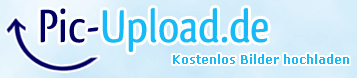
Re: v2.0.1 - No EXIF data

Posted:
Sat Aug 27, 2016 3:42 pmby aparis99
So I'm going to have to hit 'Save As' instead of just the 'Save' each time? Is there a Screen for default save settings?
I export out of Lightroom and just want to edit, and save. It's habit too b/c 1.4.22 did that automatically and saved as JPG.
Also, the Save As option defaults to the TEMP folder, not the folder in which it came from. Then you have to synchronize your folder in LR b/c it doesn't get imported automatically that way.
Re: v2.0.1 - No EXIF data

Posted:
Sat Aug 27, 2016 3:52 pmby Sebastian Nibisz
The EXIF settings are stored and used in the 'Save' and 'Save As' actions.
Currently you cannot specify the default destination folder.
Re: v2.0.1 - No EXIF data

Posted:
Sat Aug 27, 2016 5:49 pmby aparis99
I've done some testing. I'm using the Lightroom Plugin version 1.2.0.9999, double checked the Export settings that was pointing to this newest release and settings such as Re-import to catalog, JPEG, sRGB, etc.
Save button still doesn't save EXIF, Save As does after I check the box and this setting also sticks with the "Save As" option after I check it once.
Re: v2.0.1 - No EXIF data

Posted:
Sat Aug 27, 2016 7:16 pmby Sebastian Nibisz
If you use the re-import option in the Lightroom plugin, Exif data is stored only in TIF format.
Re: v2.0.1 - No EXIF data

Posted:
Fri Nov 04, 2016 1:47 amby aparis99
OK I did confirm, If I choose "Save As..." and choose JPG, the EXIF data copies over. If I set JPG from the Export Plugin Options, they do not. Is this something that will be fixed possibly in a future release?
It's not 100% needed, but would add up to a lot of time saving over the long term.
Re: v2.0.1 - No EXIF data

Posted:
Fri Nov 04, 2016 3:20 amby Sebastian Nibisz
I already fix it, version 2.1 will be available in an hour.