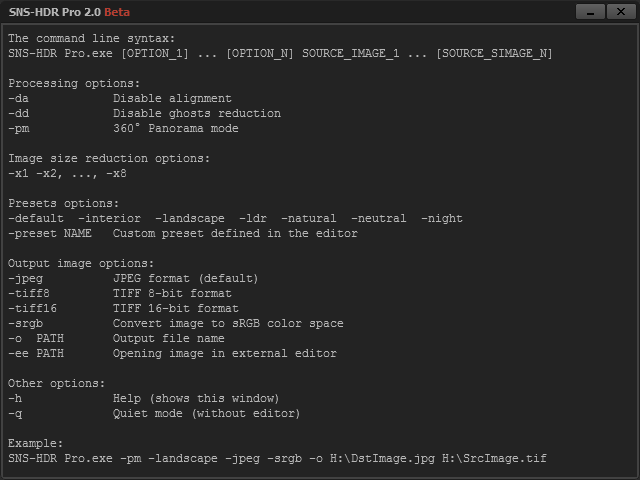Sebastian Nibisz wrote:Please check the
new version (2.0.0.7).
I'm sorry, the handover of the HDR to LR still does not work.
I converted one image using SNS-HDR 1.x and 2. Here is the contents of the .snshdr_callback file:
1.x -> "C:\Temp\3AC36594-A71E-45C4-A191-4FCC01EB599E\P3015506_HDR_1.tif"
2 ----> c:\temp\b9d52a7c-7738-4117-bdbb-bbf0c192c5c3\p3015506_hdr_1.tif
The quotes are still missing in v2 which causes the LR plugin to return a "wrong" (crippled) file name due to "return string.sub(processedImage, 2, -3)".
(meanwhile I know how to fix it myself, but others probably won't and it's not compatible with 1.x).
And, interestingly v2 now completely converts the tif file name to lower case instead of upper case before?
What is the source of that case conversion?
Sure, this is just cosmetics and has nothing to do with the logic.
I noticed another thing regarding the control flow when working with the LR plugin that I really would like to see improved.
Once the HDR image is ready I used to click "x" (close window) in 1.x.
I was then asked if I want to save the file, and after doing so the program closed and LR took over again.
v2 asks me if I want to save the project. I don't want to because I just want the HDR, so I explicitely save the HDR file.
Upon clicking "x" I am asked again if I want to save the file!?
My wish setting for this type of thing would be the following:
User can define in Preferences whether he wants to work with SNS project or TIF file by default.
Whenever the program shall be exited, the corresponding data will be saved.
Does that make sense?