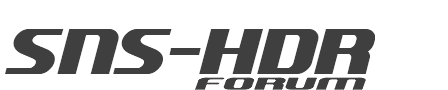Thanks Sebastian,
works fine now!
SNS-HDR Pro 2.0 Beta
Re: SNS-HDR Pro 2.0 Beta
Hi Sebastian,
happy to see that you make progress and the new version is out, incl. command line support
I couldn't wait to see how it integrates with Lightroom, so I gave it a try but I didn't succeed to get it running.
Import to SNS HDR and processing works fine, but on saving an exiting LR complains "LrCatalog:addPhoto:no file at path".
So I checked the plugin code, it has some mechanism included that checks the location where the HDR file is expected to be saved to move the file from there to the folder where the source file resides.
This works fine for SNS HDR 1.x. but not for SNS HDR 2.
I suspect the reason is that SNS HDR 2 does some case conversion on file names so the output file is not recognized due to case mismatch.
Eg. if I invoke "SNS-HDR Pro.exe TEST.ORF" I get a "test-HDR.tif" back.
Without this conversion to lower case I believe the plugin will work.
Any chance to fix this?
If you need anything else let me know.
Regards
Karsten
happy to see that you make progress and the new version is out, incl. command line support
I couldn't wait to see how it integrates with Lightroom, so I gave it a try but I didn't succeed to get it running.
Import to SNS HDR and processing works fine, but on saving an exiting LR complains "LrCatalog:addPhoto:no file at path".
So I checked the plugin code, it has some mechanism included that checks the location where the HDR file is expected to be saved to move the file from there to the folder where the source file resides.
This works fine for SNS HDR 1.x. but not for SNS HDR 2.
I suspect the reason is that SNS HDR 2 does some case conversion on file names so the output file is not recognized due to case mismatch.
Eg. if I invoke "SNS-HDR Pro.exe TEST.ORF" I get a "test-HDR.tif" back.
Without this conversion to lower case I believe the plugin will work.
Any chance to fix this?
If you need anything else let me know.
Regards
Karsten
- capricorn
- Posts: 45
- Joined: Sun May 18, 2014 3:05 pm
Re: SNS-HDR Pro 2.0 Beta
Did you tried to change the output format in Lightroom Plugin?
-

Sebastian Nibisz - Site Admin
- Posts: 968
- Joined: Tue Sep 13, 2011 8:51 am
Re: SNS-HDR Pro 2.0 Beta
Just noticed that I posted my original text in a completely wrong topic.
Let's continue here to have all discussion in the right place.
What "output format" in plugin do you refer to?
I'm pretty sure that the file name conversion happening inside SNS HDR prevents the plugin from being able to find the output file.
If I invoke SNS-HDR from command line (LR not involved) the file name used for Save operation is all lower caps.
Eg. file name passed on invokation TEST.ORF, file name used for writing output "test-HDR.tif".
The plugin passes an output filename in upper caps (my RAW files are in upper caps, plus eg "_HDR_3.TIF" appended) which SNS HDR converts to lower caps when creating the file.
Let's continue here to have all discussion in the right place.
Sebastian Nibisz wrote:Did you tried to change the output format in Lightroom Plugin?
What "output format" in plugin do you refer to?
I'm pretty sure that the file name conversion happening inside SNS HDR prevents the plugin from being able to find the output file.
If I invoke SNS-HDR from command line (LR not involved) the file name used for Save operation is all lower caps.
Eg. file name passed on invokation TEST.ORF, file name used for writing output "test-HDR.tif".
The plugin passes an output filename in upper caps (my RAW files are in upper caps, plus eg "_HDR_3.TIF" appended) which SNS HDR converts to lower caps when creating the file.
- capricorn
- Posts: 45
- Joined: Sun May 18, 2014 3:05 pm
Re: SNS-HDR Pro 2.0 Beta
The destination file name is determined by the plugin, the SNS did not change this name.
You try to change the "Output format" to Jpeg.
You try to change the "Output format" to Jpeg.
-

Sebastian Nibisz - Site Admin
- Posts: 968
- Joined: Tue Sep 13, 2011 8:51 am
Re: SNS-HDR Pro 2.0 Beta
Sebastian Nibisz wrote:Phil,
The destination directory is associated with the source directory. Does the target directory has to be remembered separately?
It seems so....
Phil
-

phil68 - Posts: 181
- Joined: Sun Sep 18, 2011 6:08 pm
- Location: Rustenhart, F
Re: SNS-HDR Pro 2.0 Beta
Sebastian Nibisz wrote:The destination file name is determined by the plugin, the SNS did not change this name.
You try to change the "Output format" to Jpeg.
Changing output format to JPG doesn't change anything - same error.
Also, I want to get the TIF back into LR, not the JPG since I need to do further processing which I want to do in 16 bit not 8 bit.
I don't agree with you that SNS doesn't change the name.
Please reproduce the simple use case I described in my earlier post and you will see that whatever input filename is passed on to SNS - the corresponding part of the output file name used for Save / proposed for Save As is in lower caps.
Interestingly, this is the case only when passing the input file name as command line parameter.
When using Drag&Drop the file name is not changed in caps.
- capricorn
- Posts: 45
- Joined: Sun May 18, 2014 3:05 pm
Re: SNS-HDR Pro 2.0 Beta
Lightroom plugin specifies the destination file on the command line.
SNS-HDR Pro.exe -o [destination file] -ee [external editor] [input files]
SNS-HDR Pro.exe -o [destination file] -ee [external editor] [input files]
-

Sebastian Nibisz - Site Admin
- Posts: 968
- Joined: Tue Sep 13, 2011 8:51 am
Re: SNS-HDR Pro 2.0 Beta
So your advice is to not use the plugin anymore?
The plugin doesn't specify a command line, it's all handled by the plugin itself.
The plugin doesn't specify a command line, it's all handled by the plugin itself.
- capricorn
- Posts: 45
- Joined: Sun May 18, 2014 3:05 pm
Re: SNS-HDR Pro 2.0 Beta
I'll analyze this problem.
-

Sebastian Nibisz - Site Admin
- Posts: 968
- Joined: Tue Sep 13, 2011 8:51 am
Return to Discussion & Questions / Dyskusja i pytania
Who is online
Users browsing this forum: No registered users and 5 guests