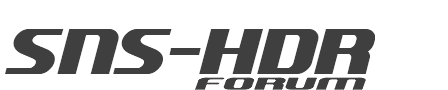"Why should SNS HDR not pay any attention to any custom or selected white balance setting done on site?"
Re-read what the camera white balance setting is doing to a RAW image file. Note I say file and not to the image itself.
"BTW I was not planning to convert RAW to tiff before processing in SNS"
If you did you could correct the white balance. But if you don't do your own conversion it won't happen.
All we can do is to point you in the right direction that in our view will work. Why don't you change what you are planning to do to what we suggest? It might work - and we could then close this discussion.........................
Tony
White Balance
33 posts
• Page 2 of 4 • 1, 2, 3, 4
Re: White Balance
Do not confuse SNS-HDR or any other fusion program that will auto-image blend camera or virtually created exposures of a scene, then auto-tone-map the blend... ...with white balance blending of the scene if it contains multiple types of light sources...
Generally you will only have one globally adjusted white balance for the scene whether it is created in camera [AWB for instance] or with a RAW conversion editor...
SNS-HDR does have user selectable white balance adjustments in the Home/Pro versions and probably with the mask feature one could adjust selected image areas to have at least two different white balances for the *.sns created image.
Perhaps this reference may be of help: http://www.luminous-landscape.com/tutorials/hdr_workflow_for_the_rest_of_us.shtml
For multiple light source types, I will set the camera for AWB and take the necessary exposures. I will then use SNS-HDR to convert the exposures from RAW, image blend, and tone-map them. In an external editor (Picture Window Pro) I will do the white balance blending for differing light sources with gradient masks to specific image areas of the blend/tone-map SNS created image...
For other reasons then white balance considerations (usually for noise reduction and crops for composition to reduce SNS-HDR processing times), I will sometimes do the RAW conversion to tiff's in an external editor (again Picture Window Pro or perhaps 'dcraw') and import the created tiffs into SNS-HDR. The SNS-HDR created image may then be re-imported to the external editor for further editing...
If you are familiar with 'dcraw.exe', it does have the options for a global white balance for a RAW conversion... ...the choices are: (1) -w camera white balance if available; (2) -a average the whole image for white balance; (3) -A <x y z> Average grey box for white balance; (4) -r <r g b g> set custom white balance; and (5) +M/-M Use/don't use an embedded color matrix.
Which one is used for SNS-HDR conversions is for Sebastian to advise... ...and if you have your own preference, then do RAW conversions prior to SNS-HDR processing... ...but an image set for blend and tone-map should have consistent conversion parameters for best results.
Generally you will only have one globally adjusted white balance for the scene whether it is created in camera [AWB for instance] or with a RAW conversion editor...
SNS-HDR does have user selectable white balance adjustments in the Home/Pro versions and probably with the mask feature one could adjust selected image areas to have at least two different white balances for the *.sns created image.
Perhaps this reference may be of help: http://www.luminous-landscape.com/tutorials/hdr_workflow_for_the_rest_of_us.shtml
For multiple light source types, I will set the camera for AWB and take the necessary exposures. I will then use SNS-HDR to convert the exposures from RAW, image blend, and tone-map them. In an external editor (Picture Window Pro) I will do the white balance blending for differing light sources with gradient masks to specific image areas of the blend/tone-map SNS created image...
For other reasons then white balance considerations (usually for noise reduction and crops for composition to reduce SNS-HDR processing times), I will sometimes do the RAW conversion to tiff's in an external editor (again Picture Window Pro or perhaps 'dcraw') and import the created tiffs into SNS-HDR. The SNS-HDR created image may then be re-imported to the external editor for further editing...
If you are familiar with 'dcraw.exe', it does have the options for a global white balance for a RAW conversion... ...the choices are: (1) -w camera white balance if available; (2) -a average the whole image for white balance; (3) -A <x y z> Average grey box for white balance; (4) -r <r g b g> set custom white balance; and (5) +M/-M Use/don't use an embedded color matrix.
Which one is used for SNS-HDR conversions is for Sebastian to advise... ...and if you have your own preference, then do RAW conversions prior to SNS-HDR processing... ...but an image set for blend and tone-map should have consistent conversion parameters for best results.
- den
- Posts: 100
- Joined: Wed Sep 21, 2011 3:20 pm
- Location: Birch Bay near Blaine, WA USA
Re: White Balance
Hmm lots to take in here. Can I ask a few questions?
I have Photoshop CS5 - will this do the job of Picture window Pro?
DCRAW - is this the same as Adobe Camera RAW?
RAW files - I have always thought RAW was the best for using in HRI. But as you both say if RAW WB needs to be changed better change to JPEG (can use TIFF??) first.
Need to get my head around this change.
As you say - the EXPODISC seems pointless unless i convert RAW to JPG.
Wont the quality drop if i end up processing jpgs in SNS HDR?
Cheers,
I have Photoshop CS5 - will this do the job of Picture window Pro?
DCRAW - is this the same as Adobe Camera RAW?
RAW files - I have always thought RAW was the best for using in HRI. But as you both say if RAW WB needs to be changed better change to JPEG (can use TIFF??) first.
Need to get my head around this change.
As you say - the EXPODISC seems pointless unless i convert RAW to JPG.
Wont the quality drop if i end up processing jpgs in SNS HDR?
Cheers,
- zymon
- Posts: 26
- Joined: Tue Jan 31, 2012 2:38 pm
Re: White Balance
thanks for the luminius landscape link - helps to answer many questions!
- zymon
- Posts: 26
- Joined: Tue Jan 31, 2012 2:38 pm
Re: White Balance
"I have Photoshop CS5 - will this do the job of Picture window Pro?"
Using the RAW plugin it will enable you to convert your RAWs and then correct the white balance.
"DCRAW - is this the same as Adobe Camera RAW?"
No. DCRAW is a free raw converter. More info on Goodle.
"RAW files - I have always thought RAW was the best for using in HRI. But as you both say if RAW WB needs to be changed better change to JPEG (can use TIFF??) first."
RAW files are the best for capturing the most data from the camera. Tiff's, when converted from RAWs are uncompressed and remain uncompressed as you read and write them. As long as you are happy to work with large files they are the 'best' in a comparison with jpgs. I can explain more - but until someone challenges this statement take it as read.
"As you say - the EXPODISC seems pointless unless i convert RAW to JPG."
Yes. A waste of money. But the grey card I suggested is not.
"Wont the quality drop if i end up processing jpgs in SNS HDR?"
Yes, so don't. Convert your RAWs to TIFFs.
Tony
Using the RAW plugin it will enable you to convert your RAWs and then correct the white balance.
"DCRAW - is this the same as Adobe Camera RAW?"
No. DCRAW is a free raw converter. More info on Goodle.
"RAW files - I have always thought RAW was the best for using in HRI. But as you both say if RAW WB needs to be changed better change to JPEG (can use TIFF??) first."
RAW files are the best for capturing the most data from the camera. Tiff's, when converted from RAWs are uncompressed and remain uncompressed as you read and write them. As long as you are happy to work with large files they are the 'best' in a comparison with jpgs. I can explain more - but until someone challenges this statement take it as read.
"As you say - the EXPODISC seems pointless unless i convert RAW to JPG."
Yes. A waste of money. But the grey card I suggested is not.
"Wont the quality drop if i end up processing jpgs in SNS HDR?"
Yes, so don't. Convert your RAWs to TIFFs.
Tony
- tonygamble
- Posts: 31
- Joined: Fri Sep 30, 2011 8:17 am
Re: White Balance


Have been playing with the sliders on the right side panel and have managed to get from original photo (daylight/flourescent/halogen) using Softlight to a much better situation with LDR reducing the green highlights as above. Dont have the white card yet. These were taken few months ago.
- zymon
- Posts: 26
- Joined: Tue Jan 31, 2012 2:38 pm
Re: White Balance
Really have no idea if this is an improvement; or represents the actual scene; and how to accomplish in SNS-HDR but...
(1) using Picture Window Pro, the fluorescent lights of "softlight.jpg" were changed to be equivalent to full spectrum biased towards incandescent using PWP's Color Correct transform and a color range/tone mask of the fluorescent lights image areas...
(2) two neutral gray points were selected: one for outdoor light sources and one for indoor light sources... ...and using PWP's Color Balance transform, color casts were removed from the image's black and white points... and color changed to 'neutral gray' at the chosen mid-tone image sampling areas...
...with the result:
...just experimenting on a rainy afternoon...
(1) using Picture Window Pro, the fluorescent lights of "softlight.jpg" were changed to be equivalent to full spectrum biased towards incandescent using PWP's Color Correct transform and a color range/tone mask of the fluorescent lights image areas...
(2) two neutral gray points were selected: one for outdoor light sources and one for indoor light sources... ...and using PWP's Color Balance transform, color casts were removed from the image's black and white points... and color changed to 'neutral gray' at the chosen mid-tone image sampling areas...
...with the result:
...just experimenting on a rainy afternoon...
- den
- Posts: 100
- Joined: Wed Sep 21, 2011 3:20 pm
- Location: Birch Bay near Blaine, WA USA
Re: White Balance
Cheers - I like what you have shown me here - it looks very natural. I will try it somehow. Dont have this software so I better see what other software can do the same.
did not want to process all my hundreds of pics until someone had commented on the above.....
did not want to process all my hundreds of pics until someone had commented on the above.....
- zymon
- Posts: 26
- Joined: Tue Jan 31, 2012 2:38 pm
Re: White Balance
zymon,
The lesson I am learning here and and other fora is to regard HDR as a way of recovering shots with an entended dynamic range and not as a better way of processing images with a normal range.
I have just got back from taking 1,800 images in India. I was relatively new to SNS-HDR and shot masses of triple bracket shots - often when I did not need to bracket. I spent many wasted hours running them through SNS-HDR when I could have got far better images by using Lightroom and, sometimes, Picture Window Pro.
Yes, there are about twenty images where PWP could have dealt with the over-extended range. I am sure someone like DEN would have whipped through them on only part of his 'rainy afternoon'. I don't have his experience with PWP and for me the easy solution was SNS-HDR. But, take it from me, I am still going back over the portfolio and reworking (flatter) shots first done in SNS-HDR and now with LR and PWP.
Your shot with the windows is a classic case where it's quicker/easier to get the balance of exterior and interior right with Sebastian's software. But you'd probably find it much quicker then to move on to PWP for that final colour correction.
Tony
The lesson I am learning here and and other fora is to regard HDR as a way of recovering shots with an entended dynamic range and not as a better way of processing images with a normal range.
I have just got back from taking 1,800 images in India. I was relatively new to SNS-HDR and shot masses of triple bracket shots - often when I did not need to bracket. I spent many wasted hours running them through SNS-HDR when I could have got far better images by using Lightroom and, sometimes, Picture Window Pro.
Yes, there are about twenty images where PWP could have dealt with the over-extended range. I am sure someone like DEN would have whipped through them on only part of his 'rainy afternoon'. I don't have his experience with PWP and for me the easy solution was SNS-HDR. But, take it from me, I am still going back over the portfolio and reworking (flatter) shots first done in SNS-HDR and now with LR and PWP.
Your shot with the windows is a classic case where it's quicker/easier to get the balance of exterior and interior right with Sebastian's software. But you'd probably find it much quicker then to move on to PWP for that final colour correction.
Tony
- tonygamble
- Posts: 31
- Joined: Fri Sep 30, 2011 8:17 am
Re: White Balance
great advise. I have photoshop but do you all recommend PWP because it handles things better interms of chaging the color balance etc. Or should I just work out the photoshop what achieve the same effect?
- zymon
- Posts: 26
- Joined: Tue Jan 31, 2012 2:38 pm
33 posts
• Page 2 of 4 • 1, 2, 3, 4
Return to Discussion & Questions / Dyskusja i pytania
Who is online
Users browsing this forum: Google [Bot] and 12 guests