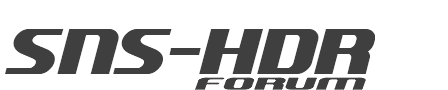Can someone explain the difference between clicking on the 'Save' icon and clicking to the right of the icon and getting Save As ? When you do the latter one is presented with file types, etc.
I assumed that Save would automatically overwrite the original image and have got into the habit of using it. I now think it is not touching the original. Have all those 'Save' actions been wasted - or are the new versions of the files lurking somewhere (unexpected) ?
Tony
Saving ?
8 posts
• Page 1 of 1
Re: Saving ?
SNS-HDR will not overwrite the source images. No difference between "Save" and "Save As" options during first saving. The difference is when you re-saving the image. "Save" option will overwrite the file, "Save As" will prompt you for the format and file name.
-

Sebastian Nibisz - Site Admin
- Posts: 968
- Joined: Tue Sep 13, 2011 8:51 am
Re: Saving ?
Sebastian,
That's odd.
I have a batch created with SNS files and jpgs. Naturally they all need some form of adjustment.
I chose a file. I clicked on the sns and it brought up my HDR image. I altered the sliders to my satisfaction and I pressed the Save icon.
I looked at the jpg and it had not altered.
I then used the Save As option. I told it to overwrite the jpg and it created a new one as per my slider changes.
The Save did not change my jpg. Save As did.
I am confused.
Tony
That's odd.
I have a batch created with SNS files and jpgs. Naturally they all need some form of adjustment.
I chose a file. I clicked on the sns and it brought up my HDR image. I altered the sliders to my satisfaction and I pressed the Save icon.
I looked at the jpg and it had not altered.
I then used the Save As option. I told it to overwrite the jpg and it created a new one as per my slider changes.
The Save did not change my jpg. Save As did.
I am confused.
Tony
- tonygamble
- Posts: 31
- Joined: Fri Sep 30, 2011 8:17 am
Re: Saving ?
"Save" option saves only one file. SNS files are automatically overwritten because overwriting does not destroy the source files.
-

Sebastian Nibisz - Site Admin
- Posts: 968
- Joined: Tue Sep 13, 2011 8:51 am
Re: Saving ?
Sebastian,
Are you saying that Save updates the SNS file?
But it needs Save As to introduce the changes to the actual image jpg file?
I worked through a batch of SNS files and having got each one to my liking I pressed Save each time. If what I say above is correct then I can call up the SNS files again and do a Save As each time - but I worry that they might adopt the wrong profile. How do I make sure the settings that come up when I load the SNS are the same as when I pressed Save?
Tony
Are you saying that Save updates the SNS file?
But it needs Save As to introduce the changes to the actual image jpg file?
I worked through a batch of SNS files and having got each one to my liking I pressed Save each time. If what I say above is correct then I can call up the SNS files again and do a Save As each time - but I worry that they might adopt the wrong profile. How do I make sure the settings that come up when I load the SNS are the same as when I pressed Save?
Tony
- tonygamble
- Posts: 31
- Joined: Fri Sep 30, 2011 8:17 am
Re: Saving ?
Hi Tony
You need to differentiate between saving as an image file and a SNS file.
If you process, say, a raw image, and save as a jpeg after making adjustments and then close the processed raw image, the SNS slider settings are not saved. If the same raw image was opened again, you would have to re-set the sliders again.
To keep all the slider settings, you must save as filename.SNS. However, it that file was opened and further adjustments made, a simple "save" would overwrite the original adjustment, as you would expect. Save as to a new file name would be required to keep both sets of adjustments. NB. .SNS files are very large!
Another approach if you wanted to keep the adjustments for similar images would be to save them as a new preset.
Terry
I worked through a batch of files and SNS each having got them to my liking I pressed Save each time. If what I say above is correct then I can call up the files again and SNS to a Save As each time - but I Worry That They Might Adopt the wrong forum. How do I make sure the settings That come up when i load the SNS are the same as when i pressed the Save?
You need to differentiate between saving as an image file and a SNS file.
If you process, say, a raw image, and save as a jpeg after making adjustments and then close the processed raw image, the SNS slider settings are not saved. If the same raw image was opened again, you would have to re-set the sliders again.
To keep all the slider settings, you must save as filename.SNS. However, it that file was opened and further adjustments made, a simple "save" would overwrite the original adjustment, as you would expect. Save as to a new file name would be required to keep both sets of adjustments. NB. .SNS files are very large!
Another approach if you wanted to keep the adjustments for similar images would be to save them as a new preset.
Terry
-

terrym - Posts: 15
- Joined: Thu Oct 06, 2011 1:15 pm
- Location: Rugby UK
Re: Saving ?
Thanks Terry,
I thought that was happening (eventually).
Save on its own re-writes the SNS. I thought it was doing a lot as it takes quite a time to write to disk.
Save As give access to re-write the original jpg.
I'm hoping that if I re-open the SNS files they will come up with my preferred slider settings for the individual images and I can then get a Save As done before anything changes.
Yes I realise that the SNS files are huge but I need them (temporarily at least) as I am using batch mode a lot. For example in a folder of India pix I may find 90 that work fine with Lightroom and 10 that need HDR treatment. I copy the ten RAWs into a fresh folder and leave SNS-HDR to chunter over a lunchtime and produce ten jpgs and SNS files. I then fine tune them and move the resulting (re-written) jpgs back into the folder holding the other 90.
Tony
I thought that was happening (eventually).
Save on its own re-writes the SNS. I thought it was doing a lot as it takes quite a time to write to disk.
Save As give access to re-write the original jpg.
I'm hoping that if I re-open the SNS files they will come up with my preferred slider settings for the individual images and I can then get a Save As done before anything changes.
Yes I realise that the SNS files are huge but I need them (temporarily at least) as I am using batch mode a lot. For example in a folder of India pix I may find 90 that work fine with Lightroom and 10 that need HDR treatment. I copy the ten RAWs into a fresh folder and leave SNS-HDR to chunter over a lunchtime and produce ten jpgs and SNS files. I then fine tune them and move the resulting (re-written) jpgs back into the folder holding the other 90.
Tony
- tonygamble
- Posts: 31
- Joined: Fri Sep 30, 2011 8:17 am
Re: Saving ?
I seem to have worked out that when you call up an SNS file it comes with its previous setting (and presumably saving).
It keeps that until you click on a profile such as 'dramatic' and then adopts that profile.
What I have is a new profile called 'a' and I can then save my present profile to it and keep overwriting it. That seems a good way to work through a folder.
Sebastian may say I am still confused and have got it wrong - but that's his priviledge as the guru.
Tony
It keeps that until you click on a profile such as 'dramatic' and then adopts that profile.
What I have is a new profile called 'a' and I can then save my present profile to it and keep overwriting it. That seems a good way to work through a folder.
Sebastian may say I am still confused and have got it wrong - but that's his priviledge as the guru.
Tony
- tonygamble
- Posts: 31
- Joined: Fri Sep 30, 2011 8:17 am
8 posts
• Page 1 of 1
Return to Discussion & Questions / Dyskusja i pytania
Who is online
Users browsing this forum: No registered users and 10 guests