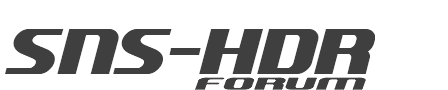sns hdr home not upload photos of the new Fuji X E1.
Could we solve this problem?
Fuji X E1 files RAF
16 posts
• Page 1 of 2 • 1, 2
Re: Fuji X E1 files RAF
You can copy the new version of dcraw to SNS-HDR directory.
-

Sebastian Nibisz - Site Admin
- Posts: 977
- Joined: Tue Sep 13, 2011 8:51 am
Re: Fuji X E1 files RAF
where I can download the latest version of dcraw for w7 64 bit?
- queguenae
- Posts: 16
- Joined: Mon Jan 23, 2012 10:17 pm
Re: Fuji X E1 files RAF
Hi,
the finish compailed dcRAW you can download here. http://www.insflug.org/raw/ Search for: "Current dcraw version Windows executable"
More Information about dcRAW you can find on the Mainpage. http://www.cybercom.net/~dcoffin/dcraw/
br Raiko
the finish compailed dcRAW you can download here. http://www.insflug.org/raw/ Search for: "Current dcraw version Windows executable"
More Information about dcRAW you can find on the Mainpage. http://www.cybercom.net/~dcoffin/dcraw/
br Raiko
- Raiko
- Posts: 69
- Joined: Wed Sep 14, 2011 3:19 pm
- Location: Germany
Re: Fuji X E1 files RAF
no dcraw supports this camera, at least in the 64-bit version
- queguenae
- Posts: 16
- Joined: Mon Jan 23, 2012 10:17 pm
Re: Fuji X E1 files RAF
could you please upload a RAW Image, than i can check if i also can't use them.
Raiko
Raiko
- Raiko
- Posts: 69
- Joined: Wed Sep 14, 2011 3:19 pm
- Location: Germany
Re: Fuji X E1 files RAF
Try using the appropriate extracted "dcraw-9.17-ms-xx-bit.exe" found here: http://www.centrostudiprogressofotografico.it/en/dcraw/ renamed to "dcraw.exe" and installed in the SNS-HDR Lite/Home/Pro program folder... ...after perhaps first renaming the original SNS-HDR 'dcraw.exe' to 'dcraw9-16.exe'.
This worked for both SNS-HDR Lite and Pro. I have a Vista 32bit Home Premium, SP2, latest updates operating system.
The required Vista/Win7 compilation "dcrawMS.exe" at http://www.insflug.org/raw/Downloads is only v9.11 and the Windows compilation for v9.17 at this site may not properly address needed memory allocations for Vista and Win7.
...den...
This worked for both SNS-HDR Lite and Pro. I have a Vista 32bit Home Premium, SP2, latest updates operating system.
The required Vista/Win7 compilation "dcrawMS.exe" at http://www.insflug.org/raw/Downloads is only v9.11 and the Windows compilation for v9.17 at this site may not properly address needed memory allocations for Vista and Win7.
...den...
- den
- Posts: 100
- Joined: Wed Sep 21, 2011 3:20 pm
- Location: Birch Bay near Blaine, WA USA
Re: Fuji X E1 files RAF
Ran the following tests on a 32-bit Vista Home Premium [v6.0; Build:6002; SP 2] OS where:
1 = fuji_x_e1_dscf3154.raf from "queguenae";
2 = fuji_x_pro1_dscf2008.raf from DPReview tests; and
3 = canon 350d_img_0495.cr2 from "den"
left to right.
Test Run 1: Ran SNS-HDR v1.4.22.1's "dcraw.exe" (v9.16) with options: -v -w -H 2 -o 1 -6 -T as a stand alone console program with the results:
Images have: camera white balance; blended highlights; sRGB colors; default 2.222-4.5 gamma; default interpolation; auto white point; auto brightness; and are 16-bit tiff.
As expected: 1 did not execute because it is un-supported; and 2 and 3 are supported.
Test Run 2: Ran "dcraw-9-17-ms-32-bit.exe" with options: -v -w -H 2 -o 1 -6 -T as a stand alone console program with the results:
Images again have: camera white balance; blended highlights; sRGB colors; default 2.222-4.5 gamma; default interpolation; auto white point; auto brightness; and are 16-bit tiff.
As expected all executed.
Test Run 3: Ran SNS-HDR Pro v1.4.22.1 with its original dcraw.exe v9.16 with options: Default preset; no noise reduction; no size reduction; no alignment; no deghosting; sRGB colors; and saved as 16-bit tifs with the results:
As expected: 1 did not execute because it is un-supported; and 2 and 3 are supported.
Test Run 4: Ran SNS-HDR Pro v1.4.22.1 with "dcraw-9-17-ms-32-bit.exe" and options: Default preset; no noise reduction; no size reduction; no alignment; no deghosting; sRGB colors; and saved as 16-bit tifs with the results:
Not expected: 1 and 2 did not execute properly; and 3 did.
Conclusions may be:
(1) substitution of a Microsoft Visual Studio compiled "dcraw.exe" v9.17 for specific operating system bit depth is not compatible with SNS-HDR v1.4.22.1 possibly due to the non-traditional sensor arrays of the Fuji X-Pro1 and X-E1 cameras when compared to the Canon 350D's array; and
(2) as work around for the Fuji X-E1, use "dcraw-9-17-ms-32-bit.exe" or "dcraw-9-17-ms-64-bit.exe" with options: -v -w -H 2 -o 1 -6 -T as a stand alone console program and use its resulting 16-bit tiff as input to SNS-HDR v1.4.22.1 Lite/Home/Pro...
Note: conclusions based on a 32-bit Vista OS and the suggested dcraw option " -o 1" for sRGB colors could be changed to " -o 2" [Adobe] or " -o 4" [ProPhoto].
Hope this is of help... ...any differing thoughts?
...perhaps an alternate OS compatibility mode for the substitue dcraw?
...perhaps waiting for a suitable v9.17 dcraw, similar to the (c) DaveCoffin's dcraw v9.16.1.1 compilation used in SNS-HDR Lite/Home/Pro v1.4.22.1?
...Does DaveCoffin's (c) dcraw account for the X-Pro1's success in SNS-HDR v1.4.22.1 or did Sebastian do something special?
...den...
1 = fuji_x_e1_dscf3154.raf from "queguenae";
2 = fuji_x_pro1_dscf2008.raf from DPReview tests; and
3 = canon 350d_img_0495.cr2 from "den"
left to right.
Test Run 1: Ran SNS-HDR v1.4.22.1's "dcraw.exe" (v9.16) with options: -v -w -H 2 -o 1 -6 -T as a stand alone console program with the results:
Images have: camera white balance; blended highlights; sRGB colors; default 2.222-4.5 gamma; default interpolation; auto white point; auto brightness; and are 16-bit tiff.
As expected: 1 did not execute because it is un-supported; and 2 and 3 are supported.
Test Run 2: Ran "dcraw-9-17-ms-32-bit.exe" with options: -v -w -H 2 -o 1 -6 -T as a stand alone console program with the results:
Images again have: camera white balance; blended highlights; sRGB colors; default 2.222-4.5 gamma; default interpolation; auto white point; auto brightness; and are 16-bit tiff.
As expected all executed.
Test Run 3: Ran SNS-HDR Pro v1.4.22.1 with its original dcraw.exe v9.16 with options: Default preset; no noise reduction; no size reduction; no alignment; no deghosting; sRGB colors; and saved as 16-bit tifs with the results:
As expected: 1 did not execute because it is un-supported; and 2 and 3 are supported.
Test Run 4: Ran SNS-HDR Pro v1.4.22.1 with "dcraw-9-17-ms-32-bit.exe" and options: Default preset; no noise reduction; no size reduction; no alignment; no deghosting; sRGB colors; and saved as 16-bit tifs with the results:
Not expected: 1 and 2 did not execute properly; and 3 did.
Conclusions may be:
(1) substitution of a Microsoft Visual Studio compiled "dcraw.exe" v9.17 for specific operating system bit depth is not compatible with SNS-HDR v1.4.22.1 possibly due to the non-traditional sensor arrays of the Fuji X-Pro1 and X-E1 cameras when compared to the Canon 350D's array; and
(2) as work around for the Fuji X-E1, use "dcraw-9-17-ms-32-bit.exe" or "dcraw-9-17-ms-64-bit.exe" with options: -v -w -H 2 -o 1 -6 -T as a stand alone console program and use its resulting 16-bit tiff as input to SNS-HDR v1.4.22.1 Lite/Home/Pro...
Note: conclusions based on a 32-bit Vista OS and the suggested dcraw option " -o 1" for sRGB colors could be changed to " -o 2" [Adobe] or " -o 4" [ProPhoto].
Hope this is of help... ...any differing thoughts?
...perhaps an alternate OS compatibility mode for the substitue dcraw?
...perhaps waiting for a suitable v9.17 dcraw, similar to the (c) DaveCoffin's dcraw v9.16.1.1 compilation used in SNS-HDR Lite/Home/Pro v1.4.22.1?
...Does DaveCoffin's (c) dcraw account for the X-Pro1's success in SNS-HDR v1.4.22.1 or did Sebastian do something special?
...den...
- den
- Posts: 100
- Joined: Wed Sep 21, 2011 3:20 pm
- Location: Birch Bay near Blaine, WA USA
16 posts
• Page 1 of 2 • 1, 2
Return to Discussion & Questions / Dyskusja i pytania
Who is online
Users browsing this forum: No registered users and 3 guests