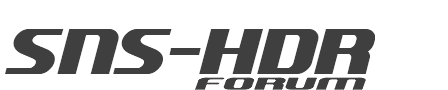I ran SNS-HDR on the 3x bracket sets before stitching panorama in PTGui. I can't find a good way to get rid of the dark spot. Does anyone have another solution? I have tried running SNS-HDR in both 360 mode and regular, but doesn't make much difference, and also the PTGui "Automatic Exposure" setting, which also doesn't seem to make much difference.
SNS-HDR is making the corners darker of each bracket set. Is there any way to fix this?
Dark spots in corners of images for 360 panoramas
4 posts
• Page 1 of 1
Dark spots in corners of images for 360 panoramas
- Attachments
-
- SAM_7989-HDR(3)_Panorama.jpg (7.61 KiB) Viewed 8828 times
- memememe123
- Posts: 12
- Joined: Wed Feb 01, 2017 5:23 pm
Re: Dark spots in corners of images for 360 panoramas
The 360 panorama option should only be used for stitched panoramas.
-

Sebastian Nibisz - Site Admin
- Posts: 976
- Joined: Tue Sep 13, 2011 8:51 am
Re: Dark spots in corners of images for 360 panoramas
Your vortex are not arrive after stitchin in PTGUI. It arrive when you want to modify the panorama in PS.
Try to convert in png and then open and make adjustments in PS.
or,
Try to make adjustments on final panorama in Affinity
Try to convert in png and then open and make adjustments in PS.
or,
Try to make adjustments on final panorama in Affinity
- RaduMihai
- Posts: 21
- Joined: Fri Mar 17, 2017 4:17 pm
Re: Dark spots in corners of images for 360 panoramas
For the original example that I posted, I did not make local adjustments in Photoshop or Lightroom. All adjustments were global, with the bracketed images. I did not edit the stitched panorama.
The dark spot was created before stitching, during the SNS-HDR process. I found that SNS-HDR does not handle well the vignette caused by the fisheye lens. At least it does not produce the same result at the corners of the image for all 8 sets, all the way around the 360 shooting. This difference at the corners between the 8 sets cause the dark spot at the zenith. Reducing the Vignette in the bracketed images in Lightroom during the export from RAW to TIFF helped to reduce the dark spot. I attach a sample result. It is still a little bit visible but not so strong anymore. Enabling the vignette reduction in PTGUI helped to reduce a little bit.
If I process the HDR directly in PTGUI instead of using SNS-HDR, there is no dark spot. But the SNS-HDR overall quality is much better, so for me the small dark spot can be acceptable, but would be better if not there.
The dark spot was created before stitching, during the SNS-HDR process. I found that SNS-HDR does not handle well the vignette caused by the fisheye lens. At least it does not produce the same result at the corners of the image for all 8 sets, all the way around the 360 shooting. This difference at the corners between the 8 sets cause the dark spot at the zenith. Reducing the Vignette in the bracketed images in Lightroom during the export from RAW to TIFF helped to reduce the dark spot. I attach a sample result. It is still a little bit visible but not so strong anymore. Enabling the vignette reduction in PTGUI helped to reduce a little bit.
If I process the HDR directly in PTGUI instead of using SNS-HDR, there is no dark spot. But the SNS-HDR overall quality is much better, so for me the small dark spot can be acceptable, but would be better if not there.
- memememe123
- Posts: 12
- Joined: Wed Feb 01, 2017 5:23 pm
4 posts
• Page 1 of 1
Return to Discussion & Questions / Dyskusja i pytania
Who is online
Users browsing this forum: No registered users and 7 guests