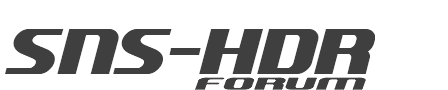Hi there!
I´m using SNS-HDR quite a while now and most of the times i get good results. But i´ve got always a problem, when a blue or cloudy sky comes into play. The sky and the clouds always gets "dirty" and there is a kind of "systematic nois". Nois-reduction is activatet. Im usin SNS-HDR-Home 1.4.33 and most of the times i import 8 or 16-bit Tiffs directly out of Lightroom 4.1.
At the moment i help myself by using the "neutral"-Preset for the hole image and masking everything exept the sky/clouds......
Is there anything else i can do to get good results in skys and clouds?
Thanks,
Hakon
Dirty skyes
9 posts
• Page 1 of 1
Dirty skyes
- Attachments
-
- Sky 2.jpg (370.32 KiB) Viewed 14814 times
-
- Sky 1.jpg (368.87 KiB) Viewed 14814 times
- Hakon
- Posts: 20
- Joined: Sat Sep 29, 2012 4:18 pm
Re: Dirty skyes
You can share the source images?
-

Sebastian Nibisz - Site Admin
- Posts: 968
- Joined: Tue Sep 13, 2011 8:51 am
Re: Dirty skyes
In case this post was adressed to me: sorry, i can´t understand polish (?). Only german and (hardly) english...
- Hakon
- Posts: 20
- Joined: Sat Sep 29, 2012 4:18 pm
Re: Dirty skyes
I removed the last post, it was like spam.
-

Sebastian Nibisz - Site Admin
- Posts: 968
- Joined: Tue Sep 13, 2011 8:51 am
Re: Dirty skyes
Something I will try is to reduce the Microdetails and Microcontrast for specific colors like sky blues and skin reds for a standard Preset... ...illustrated... ...left, image with a Neutral preset; middle, image with a Dramatic preset; and right, image with a modified Dramatic preset... the blending gradient for changed colors can be widened or narrowed with the black pointers beneath the Microdetails and Microcontrast color bars... While a Dramatic preset is shown in the illustration, I will generally use a like mannered modified Natural preset that has been previously saved to the Preset list. The Natural preset is not as aggressive for Microdetails and Microcontrast as the Default or Dramatic presets... ...yet the tone mapping does provide significant contrasts beyond the image's Neutral version.
...den...
...den...
- den
- Posts: 100
- Joined: Wed Sep 21, 2011 3:20 pm
- Location: Birch Bay near Blaine, WA USA
Re: Dirty skyes
Thanks, as soon as i have time, i will give it a try.
- Hakon
- Posts: 20
- Joined: Sat Sep 29, 2012 4:18 pm
Re: Dirty skyes
I also have this problem. There is a distinct mosaic patterrn in low details areas and especially present in the sky and clouds. It is pronounced when viewing images at 100%. Is there any way to avoid this? Clouds and sky are some of my favourite subjects for HDR work and I feel the output could be cleaner, even when viewed at normal sizes.
- Attachments
-
- This is a 200% crop from final output tif.
- SNS HDR-2.jpg (477.88 KiB) Viewed 14658 times
- Thomas Hoyle
- Posts: 2
- Joined: Mon Oct 29, 2012 1:24 am
Re: Dirty skyes
Sebastian; Others...
From a look at various dcraw interpolation (demosiacing) methods for a Canon EOS-350D CR2 raw file of a low contrast and less than full dynamic range scene captured at ISO100... ...the interpolation method contributes significantly to the "dirty skies" effect especially when SNS-HDR's Dramatic preset is used for tone-mapping...
The scene: left is the embedded camera jpeg and right is the SNS-HDR's CR2 conversion with a 'dramatic' preset and 'n1' raw noise reduction...
Interpolation comparisions at a 4:1 Zoom Factor...(1) SNS-HDR raw conversion with " -n1" raw noise reduction and "dramatic" tone-mapping
(2) dcraw9.16 ...-n 35; default interpolation (AHD); -m 2... and SNS-HDR 'dramatic' tone-mapping
(3) dcraw9.16 ...-n 35; VNG interpolation; -m 2... and SNS-HDR 'dramatic' tone-mapping
(4) dcraw9.16 ...-n 35; -f interpolation (four color); -m 2... and SNS-HDR 'dramatic' tone-mapping
Note: dcraw options " -n 35" (wavelet denoising) and " -m 2" (3x3 median filter) are typical settings for reducing luma and chroma noise that seem to work well for my 350D's raw file conversions.
To the best of my understanding, for the methods used to produce the illustrations; the single most significant factor is the changes made to the interpolation method...
Conclusion: ...perhaps SNS-HDR's "dcraw" options " -q [0-3]" (Set the interpolation quality (0=Bilinear, 1=VNG, 2=PPG, 3=AHD)) and " -f" (interpolate RGGB as four colors) could be made available to aid in the reduction "dirty skies" and other noise issues... ...and the resulting images may need added post-conversion/tone-mapping sharpening to recover 'soften' detail.
Question: Is the proposed 'noise reduction algorithm' for v2.x.x.x designed to aid in the reduction of "dirty skies"?
In another thread, there was an indication that this algorithm would be a 'raw noise reducer', but perhaps interpolation method selection would help as well.
...den...
From a look at various dcraw interpolation (demosiacing) methods for a Canon EOS-350D CR2 raw file of a low contrast and less than full dynamic range scene captured at ISO100... ...the interpolation method contributes significantly to the "dirty skies" effect especially when SNS-HDR's Dramatic preset is used for tone-mapping...
The scene: left is the embedded camera jpeg and right is the SNS-HDR's CR2 conversion with a 'dramatic' preset and 'n1' raw noise reduction...
Interpolation comparisions at a 4:1 Zoom Factor...(1) SNS-HDR raw conversion with " -n1" raw noise reduction and "dramatic" tone-mapping
(2) dcraw9.16 ...-n 35; default interpolation (AHD); -m 2... and SNS-HDR 'dramatic' tone-mapping
(3) dcraw9.16 ...-n 35; VNG interpolation; -m 2... and SNS-HDR 'dramatic' tone-mapping
(4) dcraw9.16 ...-n 35; -f interpolation (four color); -m 2... and SNS-HDR 'dramatic' tone-mapping
Note: dcraw options " -n 35" (wavelet denoising) and " -m 2" (3x3 median filter) are typical settings for reducing luma and chroma noise that seem to work well for my 350D's raw file conversions.
To the best of my understanding, for the methods used to produce the illustrations; the single most significant factor is the changes made to the interpolation method...
Conclusion: ...perhaps SNS-HDR's "dcraw" options " -q [0-3]" (Set the interpolation quality (0=Bilinear, 1=VNG, 2=PPG, 3=AHD)) and " -f" (interpolate RGGB as four colors) could be made available to aid in the reduction "dirty skies" and other noise issues... ...and the resulting images may need added post-conversion/tone-mapping sharpening to recover 'soften' detail.
Question: Is the proposed 'noise reduction algorithm' for v2.x.x.x designed to aid in the reduction of "dirty skies"?
In another thread, there was an indication that this algorithm would be a 'raw noise reducer', but perhaps interpolation method selection would help as well.
...den...
- den
- Posts: 100
- Joined: Wed Sep 21, 2011 3:20 pm
- Location: Birch Bay near Blaine, WA USA
9 posts
• Page 1 of 1
Return to Help with processing / Pomoc w obróbce
Who is online
Users browsing this forum: No registered users and 38 guests