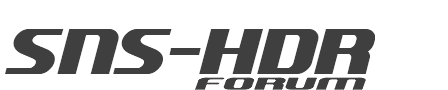Try these two. (Attached.)
I just loaded these into 1.4.16 and got the error "Create image: Wrong image size"
Wrong image size
15 posts
• Page 2 of 2 • 1, 2
Re: Wrong image size
- Attachments
-
 IMG_4066.CR2
IMG_4066.CR2- (30.18 MiB) Downloaded 695 times
-
 IMG_4061.CR2
IMG_4061.CR2- (20.62 MiB) Downloaded 738 times
- BrandonRiza
- Posts: 9
- Joined: Wed May 02, 2012 5:33 am
Re: Wrong image size
SNS-HDR can not merge these photos, because one photo is rotated.
- Attachments
-
- Desktop.jpg (7.39 KiB) Viewed 9259 times
-

Sebastian Nibisz - Site Admin
- Posts: 968
- Joined: Tue Sep 13, 2011 8:51 am
Re: Wrong image size
Exactly. My original point. (as i outlined in my original post)
View them using Bridge or CamRAW.
They are rotated properly because I rotated them properly. (attached)
SNS-HDR is reading the original Camera EXIF data...these were rotated as you have displayed in-camera automatically.
This automatic rotation is not how I wanted them, so I fixed them in Camera RAW.
SNS-HDR is not reading that fix.
My question is: Can you make adjustments in SNS-HDR so that it will read rotation actions performed in Bridge or Camera RAW?
View them using Bridge or CamRAW.
They are rotated properly because I rotated them properly. (attached)
SNS-HDR is reading the original Camera EXIF data...these were rotated as you have displayed in-camera automatically.
This automatic rotation is not how I wanted them, so I fixed them in Camera RAW.
SNS-HDR is not reading that fix.
My question is: Can you make adjustments in SNS-HDR so that it will read rotation actions performed in Bridge or Camera RAW?
- Attachments
-
- Rotated.jpg (58.14 KiB) Viewed 9258 times
- BrandonRiza
- Posts: 9
- Joined: Wed May 02, 2012 5:33 am
Re: Wrong image size
And just to clear up something I said in my original post:
"Once the images are shot, you can't change the EXIF data in-camera regarding rotation, you can only change them in a RAW converter/reader."
Of course you CAN use the "Rotate" feature in the 5DMKII to rotate images after you have shot them, but doing so does not fix this particular problem.
To test (if you have a 5DMKII...I have not tried this with my 7D...):
Turn on Auto Rotate (Camera/computer)
Shoot a photo horizontally.
Shoot another photo vertically.
View them. ("up" is "up"...but one is vertical, the other horizontal.)
Rotate the horizontal photo to be vertical via the menus in camera.
Transfer these files to computer.
View them in Bridge. (they are both vertical...which means they are the same size.)
Drag them into SNS-HDR Pro 1.4.16
You will get the "Wrong image size" error.
Thus, if this happens, the only way to fix it is to convert the files out of RAW and into TIF, thereby "baking" the rotation data into the file.
An extraneous step.
"Once the images are shot, you can't change the EXIF data in-camera regarding rotation, you can only change them in a RAW converter/reader."
Of course you CAN use the "Rotate" feature in the 5DMKII to rotate images after you have shot them, but doing so does not fix this particular problem.
To test (if you have a 5DMKII...I have not tried this with my 7D...):
Turn on Auto Rotate (Camera/computer)
Shoot a photo horizontally.
Shoot another photo vertically.
View them. ("up" is "up"...but one is vertical, the other horizontal.)
Rotate the horizontal photo to be vertical via the menus in camera.
Transfer these files to computer.
View them in Bridge. (they are both vertical...which means they are the same size.)
Drag them into SNS-HDR Pro 1.4.16
You will get the "Wrong image size" error.
Thus, if this happens, the only way to fix it is to convert the files out of RAW and into TIF, thereby "baking" the rotation data into the file.
An extraneous step.
- BrandonRiza
- Posts: 9
- Joined: Wed May 02, 2012 5:33 am
Re: Wrong image size
Just installed 1.4.19 and the two images I attached still fail to load.
- BrandonRiza
- Posts: 9
- Joined: Wed May 02, 2012 5:33 am
15 posts
• Page 2 of 2 • 1, 2
Return to Help with processing / Pomoc w obróbce
Who is online
Users browsing this forum: No registered users and 26 guests