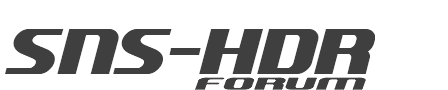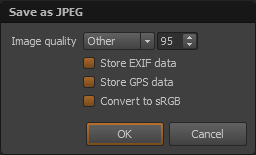SNS-HDR.exe 1.jpg 2.jpg 3.jpg -o out.jpg
PS C:\Program Files\SNS-HDR Pro 2> .\SNS-HDR.exe --help
The command line syntax:
SNS-HDR.exe [OPTION_1] ... [OPTION_N] SOURCE_IMAGE_1 ... [SOURCE_SIMAGE_N]
Processing options:
-da Disable alignment
-dd Disable ghosts reduction
-dal Disable auto luminance
-pm 360 Panorama mode
Image size reduction options:
-x1 -x2, ..., -x8
Presets options:
-default -interior -landscape -ldr -natural -neutral -night
-preset NAME Custom preset defined in the editor
Output image options:
-jpeg JPEG format (default)
-tiff8 TIFF 8-bit format
-tiff16 TIFF 16-bit format
-srgb Convert image to sRGB color space
-o PATH Output file name
-ee PATH Opening image in external editor
Example:
SNS-HDR.exe -pm -landscape -jpeg -srgb -o H:\DstImage.jpg H:\SrcImage.tif
No jpeg quality parameter here...