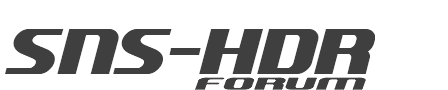I made batch files that will batch all sets of brackets I have in different folders using presets and settings for the different names of folders. We are real estate photographers so we shoot 5-10 homes a day on average and have our own in-house editors. Being able to right click in a folder to batch process all of our brackets is a huge time saver rather than using the GUI one set at a time.
This is system is setup for our folders that are named 'Interior Source', 'Alignment Source', 'Exterior Source' 'Alignment Exterior' and 'Drone Source'.
If you'd like to use these batch files the way they are you'll need to use these folder names or change the names in the code.
Each batch file uses different settings and presets depending on which folder they're in.
So brackets in the "Exterior Source" folder will be batched with deghosting, no alignment and using the preset I called "Canon Natural".
You'll need to change the names of the presets by editing the batch files in notepad to match your own presets.
I also shoot everything in sets of 5 brackets. In the cmd files you'll need to change the number from 5 to 3 or however many brackets you shoot if you don't shoot 5.
To be able to right click in the main directory where you have these subfolders you'll need to edit your registry using your system registry editor or you can use the attached . You can double click the .reg file I attached but then you'll need to store the .cmd (batch) files in the folder I do or you can edit the .reg file in notepad
I keep my batch files in c:\Stuff\Shortcuts\
You'll also need to add "SNS-HDR.exe" to your system's "path" environment variables. You can google or chat gpt how to do this.
This is so that you can run SNS-HDR.exe via right click or from your cmd terminal from any directory by simply typing "SNS-HDR.exe"
So if you're a real estate photographer and you're in the folder for a house you photographed. You'll put your brackets in the folders accordingly as mentioned above.
You then just simply right click in the folder where those subfolders are located and choose "Batch Photos" then choose one of the 5 options to batch inside out, interior only, exterior only, interior with alignment only or drone brackets.
Choosing Inside And Out will run "Batch Inside And Out.cmd" and that will handle exteriors, interiors and handheld interiors that need aligned"
You can run as many processes as you'd like at a time, if you're computer can handle it.
Here's what my folder looks like after right clicking and batching
[attachment=1]Right Click Preview.jpg[/attachment]
[attachment=2]Folder Example.jpg[/attachment]
Easy right click batching of all brackets in a folder
2 posts
• Page 1 of 1
Easy right click batching of all brackets in a folder
- Attachments
-
 Right Click To Batch With SNS-HDR.zip
Right Click To Batch With SNS-HDR.zip- Updated 6-19-2024
- (4.44 KiB) Downloaded 129 times
-
- Right Click Preview.jpg (113.98 KiB) Viewed 1490 times
-
- Folder Example.jpg (427.25 KiB) Viewed 1508 times
- OpenTours
- Posts: 4
- Joined: Tue Jun 18, 2024 9:45 pm
Re: Easy right click batching of all brackets in a folder
Thanks, I may try this out in coming weeks as I am wanting to get busy doing some 360 tours...
- fredphoesh
- Posts: 1
- Joined: Sun Aug 11, 2024 12:24 pm
2 posts
• Page 1 of 1
Return to Help with processing / Pomoc w obróbce
Who is online
Users browsing this forum: No registered users and 1 guest