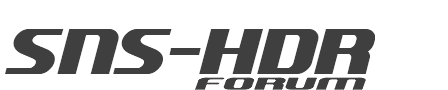Hi,
I'm french so excuse me for the bad english.
I read a lot of good things on your software so i download and install the trial version to try it.
The installation work well but i have this error when i open image at the end of the tone maping : Bitmap color context is not valid ("Contexte de couleur de bitmap non valide" in french).
It seems to be a .net error so i try to install / delete /install .net4 but it steel doesn't work.
I'm on windows 7 64-bit, with 4GB of ram and a intel i5.
Could you make something for this ?!
Thank,
Guillaume.
Error : Bitmap color context is not valid
5 posts
• Page 1 of 1
Re: Error : Bitmap color context is not valid
This problem occurs with all images?
You can share a sample image?
You can share a sample image?
-

Sebastian Nibisz - Site Admin
- Posts: 976
- Joined: Tue Sep 13, 2011 8:51 am
Re: Error : Bitmap color context is not valid
Yes i try with different images and types (cr2, jpg).
I just install the trial version at work and it work with the same images (and the result is great).
I take all i have found on .net in my computer at work and i'll compare with my computer at home tonight.
I just install the trial version at work and it work with the same images (and the result is great).
I take all i have found on .net in my computer at work and i'll compare with my computer at home tonight.
- Guillaume
- Posts: 5
- Joined: Mon Nov 21, 2011 10:54 am
Re: Error : Bitmap color context is not valid
I found something in this page : http://social.msdn.microsoft.com/Forums ... a72651c33/
Maybe the problem came from the ICC device profile from Control Panel because i have a spyder 3 who create an ICC profil for my screen.
I'll test tonight.
Maybe the problem came from the ICC device profile from Control Panel because i have a spyder 3 who create an ICC profil for my screen.
I'll test tonight.
- Guillaume
- Posts: 5
- Joined: Mon Nov 21, 2011 10:54 am
Re: Error : Bitmap color context is not valid
Good news, that works.
The problem came from the ICC device profile that i have change in the past for something to print.
I just select the ICC-style System Default (sRGB IEC61966-2.1) device profile from Color Management...->Advanced. and now that works fine.
I also try with my Spyder3 profil on and there is no problem.
Thanks for the quick answer.
I'm really happy.
Now i just have to found my credit card.
The problem came from the ICC device profile that i have change in the past for something to print.
I just select the ICC-style System Default (sRGB IEC61966-2.1) device profile from Color Management...->Advanced. and now that works fine.
I also try with my Spyder3 profil on and there is no problem.
Thanks for the quick answer.
I'm really happy.
Now i just have to found my credit card.
- Guillaume
- Posts: 5
- Joined: Mon Nov 21, 2011 10:54 am
5 posts
• Page 1 of 1
Return to Bug Reports / Zgłaszanie błędów
Who is online
Users browsing this forum: No registered users and 4 guests