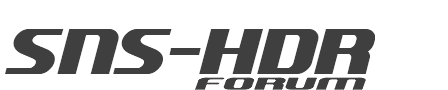Not needed much help with my HDR in the past year. But just bouyght a new camera 70D and after installing the latest SNS HDR and batch processing 12 ( wow 12 , i cant believe it) RAW images, the final result has a purple cast over the image.
The individual RAW files look normal in the Canon RAW veiwer. So it must be SNS HDR surely?
Unless you are supposed to add CR2 RAW support files manually to the computer, but cant be if the Canon RAW veiwer is fine. My photoshop will not open this trype of RAW maybe Adobe has a upgrade. Hmmmm!
Has anyone had a similar issue?
Regards,
Simon
Back after a year
10 posts
• Page 1 of 1
Re: Back after a year
You most likely have an old version of "dcraw.exe" located in your SNS-HDR Lite or Home or Pro program folder that does not support the 70D.
Try:
(1) download Sebastian's current dcraw.c compile for SNS-HDR [dcraw v9.22] here: http://www.sns-hdr.com/files/dcraw.exe
and
(2) replace the original "dcraw.exe" in the program folder.
Let us know if this is the solution.
...den...
Try:
(1) download Sebastian's current dcraw.c compile for SNS-HDR [dcraw v9.22] here: http://www.sns-hdr.com/files/dcraw.exe
and
(2) replace the original "dcraw.exe" in the program folder.
Let us know if this is the solution.
...den...
- den
- Posts: 100
- Joined: Wed Sep 21, 2011 3:20 pm
- Location: Birch Bay near Blaine, WA USA
Re: Back after a year
Yes it worked. Thanks. Its a shame that my Photoshop is too old to open these latest CR2 files. Dot really get why they should be much different to the older ones, they ought to be compatible but I suppose its a why to make people spend more money.
Are there other updates I should do to be on top of everything?
Thanks again for the help!
Simon
Are there other updates I should do to be on top of everything?
Thanks again for the help!
Simon
- zymon
- Posts: 26
- Joined: Tue Jan 31, 2012 2:38 pm
Re: Back after a year
You might consider installing Canon's Digital Photo Professional [DPP v3.14.00] from the "solution disc" that came with the camera, then updating to DPP v3.14.15 from Canon's web site:
http://www.usa.canon.com/cusa/support/consumer/eos_slr_camera_systems/eos_digital_slr_cameras/eos_70d#DriversAndSoftware
and use it for your raw file converter... ...for Canon camera/lens combinations DPP readily will correct for chromatic aberration, lens distortion, and light falloff... ...also noise reductions both luma and chroma are easy to do... ...and input the conversion tiffs into SNS-HDR or Photoshop for additional preferred editing.
If you are using Canon lenses, you may have to also download the appropriate lens data for DPP to use.
For multi-exposure image sets some care needs to be taken so that essentially the same DPP conversion settings are used for each image in the set... ...so that they can be properly blended/tone-mapped in SNS-HDR.
Canon's DPP should be freeware to you because of your purchase.
...den...
http://www.usa.canon.com/cusa/support/consumer/eos_slr_camera_systems/eos_digital_slr_cameras/eos_70d#DriversAndSoftware
and use it for your raw file converter... ...for Canon camera/lens combinations DPP readily will correct for chromatic aberration, lens distortion, and light falloff... ...also noise reductions both luma and chroma are easy to do... ...and input the conversion tiffs into SNS-HDR or Photoshop for additional preferred editing.
If you are using Canon lenses, you may have to also download the appropriate lens data for DPP to use.
For multi-exposure image sets some care needs to be taken so that essentially the same DPP conversion settings are used for each image in the set... ...so that they can be properly blended/tone-mapped in SNS-HDR.
Canon's DPP should be freeware to you because of your purchase.
...den...
- den
- Posts: 100
- Joined: Wed Sep 21, 2011 3:20 pm
- Location: Birch Bay near Blaine, WA USA
Re: Back after a year
Not heard about that before.
I don't do RAW processing as I usually use SNS to process multiple Raws for HDR. I did not think it was necessary to process them. It also says in this website that its best to process straight from RAWs rather than Tiffs in SNS.
Why would this DPP software need more lens add ons? The raw format knows which lenses are being used.
Bit confused but oh well.
Simonb
I don't do RAW processing as I usually use SNS to process multiple Raws for HDR. I did not think it was necessary to process them. It also says in this website that its best to process straight from RAWs rather than Tiffs in SNS.
Why would this DPP software need more lens add ons? The raw format knows which lenses are being used.
Bit confused but oh well.
Simonb
- zymon
- Posts: 26
- Joined: Tue Jan 31, 2012 2:38 pm
Re: Back after a year
Why would this DPP software need more lens add ons? The raw format knows which lenses are being used
True... ...name, focal length, aperture, etc., but not specific lens contruction and refraction details contained in a data base which is not included with the DPP main program features...
I was just suggesting possibilities with your currect available resources... ...if you are achieving preference images with SNS-HDR conversion, blending, tone-mapping, editing... ...than that is all that counts... ...you do not necessarily need to input multiple image sets into SNS-HDR... ...process single raw files with a "neutral" preset, then use either SNS-HDR or Photoshop editing features...
...another alternative might be to set the camera to highest resolution "raw + jpeg" recording... ...this is what I do with my Canon camera... ...that way I have a choice... ...using the jpeg file for casual processing and the raw file for 'gallery quality' processing... ...your current Photoshop version should open the jpeg file.
...den...
- den
- Posts: 100
- Joined: Wed Sep 21, 2011 3:20 pm
- Location: Birch Bay near Blaine, WA USA
Re: Back after a year
If you want to use an older version of Photoshop (or other older programs like PS Elements) with newer camera's you can convert the Canon CR2 raw files to Adobe's DNG (Digital Negative) raw file format using Adobe's DNG converter.
The current version 8.6 is of 30 July 2014 and, I guess, should convert the D70 CR2's without a problem.
(Older) Photoshop (elements) should be able to read those Digital Negatives without a problem, as will SNS-HDR.
I backup/archive the RAW files from my Canon as DNG's with Adobe Lightroom.
As an added bonus, these DNG's are even a little smaller in size than the Original CR2 files.
Regards,
Kor
The current version 8.6 is of 30 July 2014 and, I guess, should convert the D70 CR2's without a problem.
(Older) Photoshop (elements) should be able to read those Digital Negatives without a problem, as will SNS-HDR.
I backup/archive the RAW files from my Canon as DNG's with Adobe Lightroom.
As an added bonus, these DNG's are even a little smaller in size than the Original CR2 files.
Regards,
Kor
- zwartespecht
- Posts: 8
- Joined: Fri Oct 07, 2011 9:59 pm
- Location: The Netherlands
Re: Back after a year
Not needed much help with my HDR in the past year. But just bouyght a new camera 70D and after installing the latest SNS HDR and batch processing 12 ( wow 12 , i cant believe it) RAW images, the final result has a purple cast over the image.
The individual RAW files look normal in the Canon RAW veiwer. So it must be SNS HDR surely?
Unless you are supposed to add CR2 RAW support files manually to the computer, but cant be if the Canon RAW veiwer is fine. My photoshop will not open this trype of RAW maybe Adobe has a upgrade. Hmmmm!
Has anyone had a similar issue?
Regards,
Simon
The individual RAW files look normal in the Canon RAW veiwer. So it must be SNS HDR surely?
Unless you are supposed to add CR2 RAW support files manually to the computer, but cant be if the Canon RAW veiwer is fine. My photoshop will not open this trype of RAW maybe Adobe has a upgrade. Hmmmm!
Has anyone had a similar issue?
Regards,
Simon
- Ahsan12
- Posts: 2
- Joined: Thu Oct 23, 2014 5:21 am
10 posts
• Page 1 of 1
Return to Introductions / Przedstaw się
Who is online
Users browsing this forum: No registered users and 46 guests